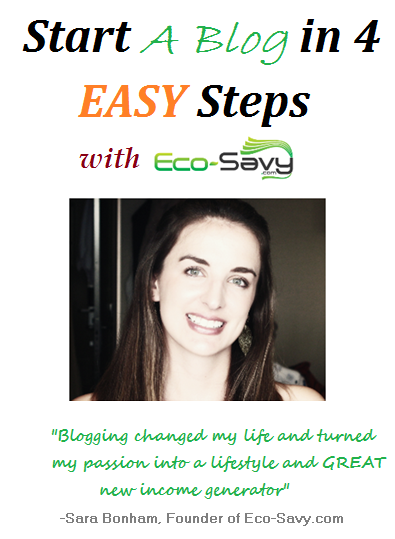I am so glad you are on this page! Starting a blog was one of the best decisions I have made in my life! (no joke). I have connected with so many amazing people, learned so much, and have found it a great way to generate an alternative source of income.
So let me take a guess? You have always wanted to start a blog, but haven’t because you are too busy {story of my life}. You love to stalk read other health/wellness/baking/technology blogs, but you have told yourself that you just don’t have the time to start your own.
A MAJOR mis-conception that many of you probably have is that blogging takes up sooo much time – wrong again! Blogging is fun and a great way to express yourself and connect with others around the world. I mean, my first year and a half of blogging, all I put in -in terms of hours spent working on the blog – was around 45 minutes a day (often after work)! I found it a great way to decompress and get my mind off of things.
For the longest time, I thought I was just writing into thin air…until one day I realized 15 thousand of you were reading Eco-Savy’s blogs each month! I recently had an “ah-ha” moment when I was shopping in this local store for a baby-shower gift for my friend and -long story short – I got talking with the owner of the store because of how excited I was that she was carrying “bpa-free” and “phthalate-free” products {yep, only I would jump for joy at the site of these kinda products} and SHE KNEW ALL ABOUT ME AND HAD HEARD OF ECO-SAVY! I had to ask her 5 times to make sure she was talking about my site…but she had heard of it! Lets just say I had a little hop in my step for the rest of the day.
Anyways, what I am getting to is that you need to “STOP procrastinating“.
Today is your day to start a blog! …once you start, you will wish you had created one five years earlier! I want to help you and make you realize how simple-of-a-process this all is!
Follow these four EASY steps {yes only four} and I assure you that you will have your new blog up and running before your next load of laundry is done.
Four Steps to Getting the Busy “You” Blogging Today:
- Name your Place {Buy Domain}
- Go Shopping {Purchase Hosting & Change Name servers}
- It’s Time to Accessorize {Install WordPress}
- Choose your Style {Pick a Theme}
Step #1: Name your Place (BUY A DOMAIN NAME)
It’s time to buy a domain! fun fun. Hopefully by now you have thought about what you want your URL to be (i.e .www. —.com). If not, you need to decide before going forward.
I chose http://eco-savy because http://eco-savvy.com was already taken. It’s important to spend some time thinking about this part because it’s something you won’t be able to change easily {without compromising your branding}.
There is always the option of registering one domain for free when you sign up for your hosting package {which will be explained soon}. I would recommend not giving one company COMPLETE control over the two most important parts of your site. I always recommend to register your domain with a separate company from which you purchased your hosting package. There are several choices when it comes to registering a domain.
My top pick is GoDaddy.com. It will cost you between $10 and $20 per year to register your domain. Also, keep in mind that this must be renewed annually. However, if you register through eco-savy (just click on the link) you can get your first domain up and running for only $$5.99 (that’s as much as you probably spend at Starbucks!) Get online with a $5.99 .Com from GoDaddy!
 1. Go to GoDaddy to register your new domain. Type in your desired domain. (New customers get 25% off – click here)
1. Go to GoDaddy to register your new domain. Type in your desired domain. (New customers get 25% off – click here)
2. Enter your desired domain
3. Follow the prompts
*Sidenote #1: I do not recommend using them for hosting. I have heard many not-so-lovely reviews on their hosting service. Strictly use them for domain purchase only.
*Sidenote #2: There are usually discount codes available for GoDaddy. Before you complete your online purchase make sure that you do a google search for “GoDaddy.com coupon code”.
We have also worked out a deal with Go Daddy so all New Customers get 25% off at GoDaddy.com!. You can even get Unlimited .Coms for $8.99 each! by signing up through eco-savy. Just go here.
Step #2: Fun Time – SHOPPING
Isn’t shopping one of your favorite hobbies? I bet you didn’t realize that even in creating your own blog…you get to shop!
You need to purchase your hosting (i.e. the place where your website lives and stores all it’s data). Luckily this won’t be a purchase your hubby/boyfriend will fall out of his chair over {like when you brought home your last designer handbag}. This purchase is MUCH cheaper and will only cost you between $5 and $10 a month!
There are two different options for hosting- A) Bluehost and B) Lunarpages
Option 2a – BLUEHOST WEBHOSTING
1. Go to Bluehost
 2. Click “Sign Up Now”
2. Click “Sign Up Now”
 3. Enter your domain (*sidenote: See where it says “I Need a Domain Name”? This is what I was referring to earlier when I said that hosting companies will allow you to register one domain for free. I would not recommend this option.)
3. Enter your domain (*sidenote: See where it says “I Need a Domain Name”? This is what I was referring to earlier when I said that hosting companies will allow you to register one domain for free. I would not recommend this option.)
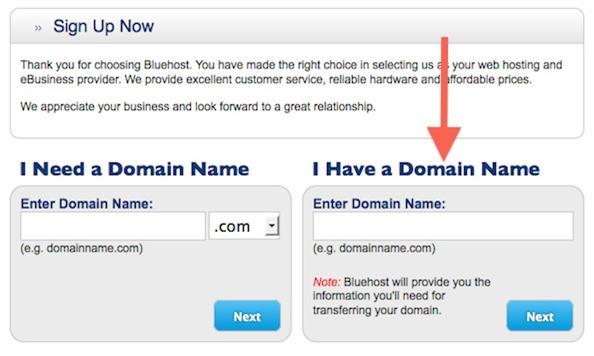 4. Enter your account and billing information. Make sure and input your personal account information as well as billing information. 5. Choose your hosting package. You have the choice of 12 months, 24 months or 36 months based on your preference. Again, the longer time frame the cheaper it will be.
4. Enter your account and billing information. Make sure and input your personal account information as well as billing information. 5. Choose your hosting package. You have the choice of 12 months, 24 months or 36 months based on your preference. Again, the longer time frame the cheaper it will be.
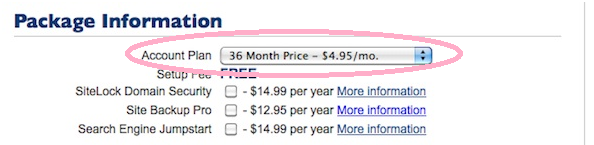 6. Once you have chosen an “Account Plan”, go ahead and uncheck all of the boxes {Site Lock Domain Security, Site Backup Pro, Search Engine Jump start}. 7. Click “next”. You will receive a confirmation in your email inbox.
6. Once you have chosen an “Account Plan”, go ahead and uncheck all of the boxes {Site Lock Domain Security, Site Backup Pro, Search Engine Jump start}. 7. Click “next”. You will receive a confirmation in your email inbox.
![]() Option 2b Web hosting – With LunarPages
Option 2b Web hosting – With LunarPages  1. Go to Lunar Pages {click the link and it will appear in a new window} 2. Click “Basic Hosting”
1. Go to Lunar Pages {click the link and it will appear in a new window} 2. Click “Basic Hosting”
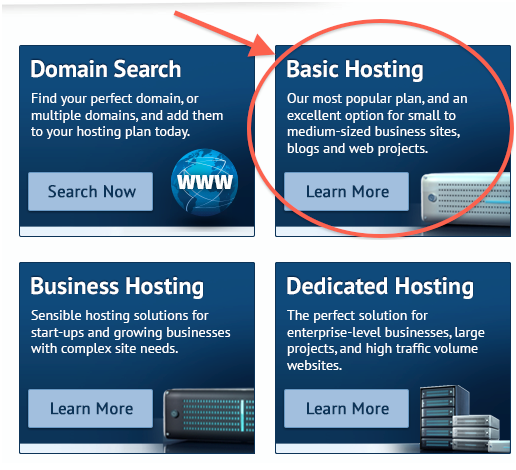 3. Click “Learn More About Basic Web Hosting”
3. Click “Learn More About Basic Web Hosting”
 4. Click “Buy Now”
4. Click “Buy Now”
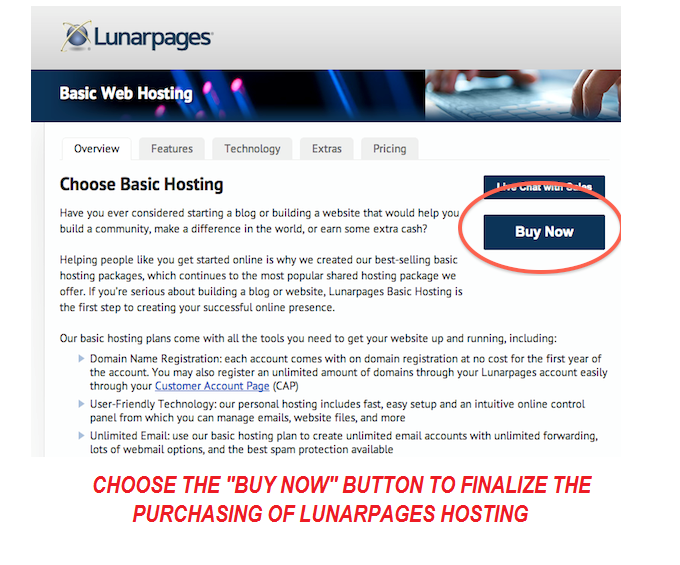 5. Enter Contact Information and choose “I already have a domain”
5. Enter Contact Information and choose “I already have a domain”
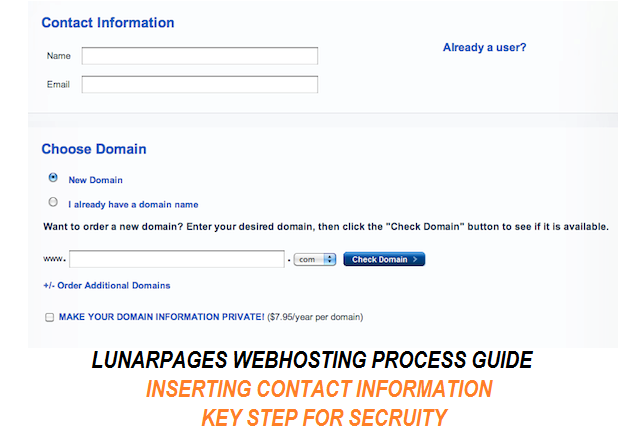 Remember you have already registered your domain with GoDaddy. 6. Choose your hosting package You have the choice of 3 months, 6 months, 12 months, 24 months, or 60 months based on your preference. Again, the longer time frame the cheaper it will be.
Remember you have already registered your domain with GoDaddy. 6. Choose your hosting package You have the choice of 3 months, 6 months, 12 months, 24 months, or 60 months based on your preference. Again, the longer time frame the cheaper it will be.
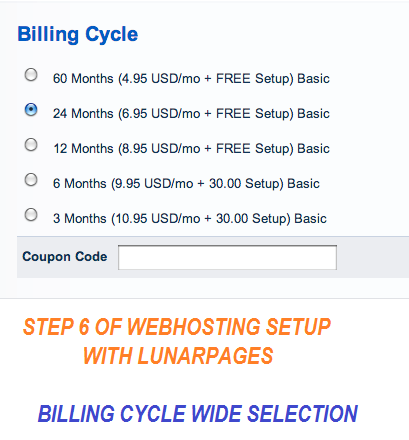 7. Click “Continue”
7. Click “Continue”
![]()
Change the Name-servers on your Domain
Here is a short {and easy to follow} video tutorial on how to change the name server on your domain with GoDaddy.
Step #3: It’s Time to Accessorize
Here we are going to be going over how to upload WordPress to the Server {Bluehost}. 1. Log in to your Bluehost account {you should have received an email with your user id/password information after purchasing your hosting package}. 2. Click the icon that reads “Simple Scripts” under the “Software/ Services” in your cPanel. You may also simply click on the “WordPress” icon to go straight to the install page.
 3. Click “WordPress” under “Blogs”
3. Click “WordPress” under “Blogs”
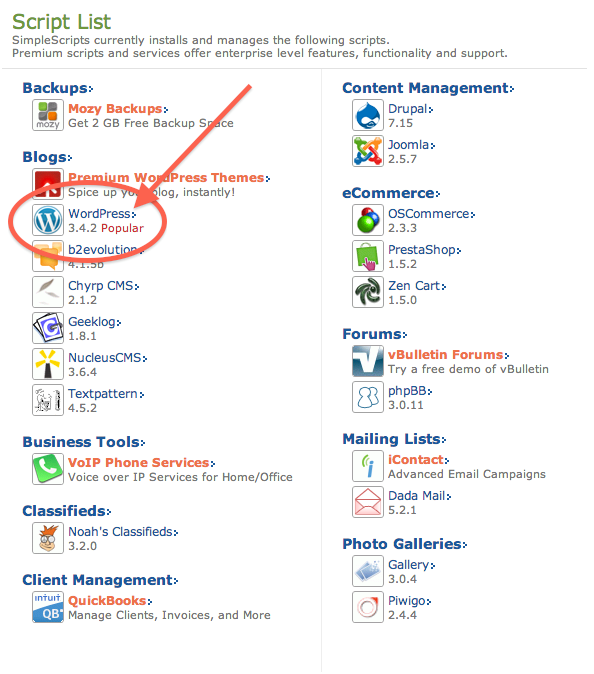 4. Click “Install”
4. Click “Install”
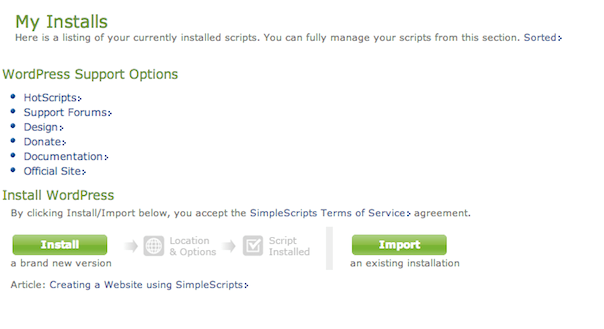 5. Specify what domain you want Worpress to be installed on. Choose your “Advanced Options” {if you want to}. Not necessary in my opinion.
5. Specify what domain you want Worpress to be installed on. Choose your “Advanced Options” {if you want to}. Not necessary in my opinion.
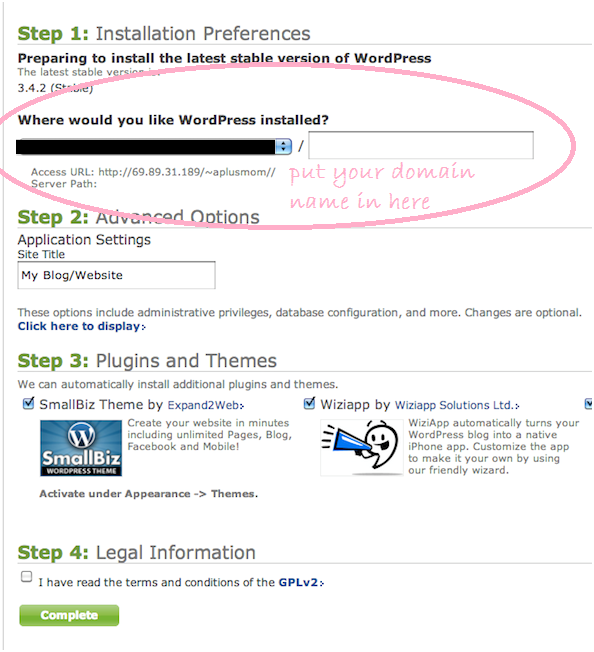 6. Agree to Bluehost Terms of Service. Click “Complete” WordPress has been uploaded to your domain.
6. Agree to Bluehost Terms of Service. Click “Complete” WordPress has been uploaded to your domain.
Step #4: Choose your Style
Some people are traditional, some rustic chic, others contemporary. Just like personal style, blogs need personality too. This is where you will pick a theme. There are tons of different “free” themes that you can choose from. If you are trying to save money then I suggest just choosing a free theme. I use a premium {meaning that it’s paid for} theme. There are two that I would recommend: Thesis and Genesis. I have the most experience and knowledge in Thesis. However, I have heard wonderful things about Genesis. The advantage to a premium theme is the ability to customize your site the way you want it. If you decide to go with Thesis it will prompt you to choose between Thesis 2.0 or Thesis 1.8.5. I would recommend downloading Thesis 1.8.5 {the Basic version}. It’s much easier to use than 2.0.

Additional Resources
1) Always good to have McAfee Internet Security (Eco-Savy has teamed up with McAfee and providing you a huge discount)
Internet Antivirus Security
Save 50% off McAfee Internet Security 2014 (NEW!) – now only $39.99 (reg. $79.99).
Total Computer Antivirus Protection
Save 50% off McAfee Total Protection 2014 (NEW!) – now only $44.99 (reg. $89.99).
Additional Great Video on Transferring GoDaddy Domain to Hostgator (if you choose hostgator to host your blog instead of Bluehost or LunarPages).
*If you are really stuck and want me {Sara} to set up your blog for you with all the best plugins, I charge between $500-1500.” Just contact me at sbonham@eco-savy.com*